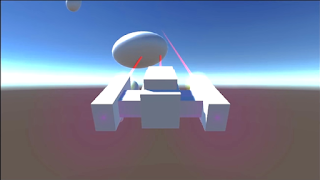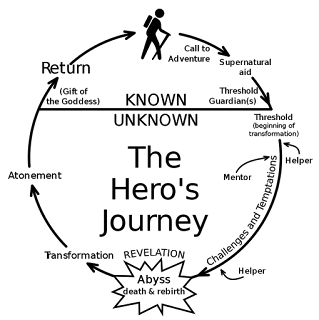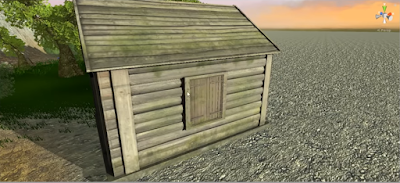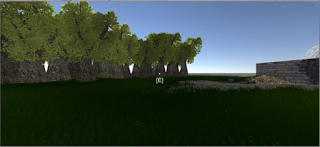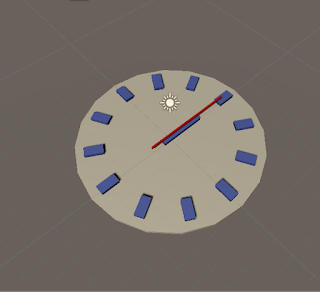My Game Beta (surprise inside)
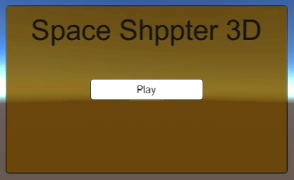
[Side note: I forgot to do the thursday Unity tutorial blog, I'll do it Soon ™ aaaa I'm so behind ] 🅱eta coming right up. Sike, I'm still behind. This time I learned a bit about enemy line of sight using raycasting and the related C# code. It was VERY INSTERESTING (it was not). (menu screen!) I might improve on the menu screen, however I already think it's absolute state of the art, and even looks better than the modern Call of Duty's or Need for Speed's. I'm just that good at designing menu screens. The spelling is an aesthetic choice. So for the scoring system I found a tutorial which makes things very easy for me! The way it works is it gives the player points depending on how long the player survives. I'll still need to add the ability for the player to collect in game objects. The game ends when the player is shot by an enemy spaceship (still a red cylinder for now, probably need to change it).