Unity Tutorial 06
This week, in Unity, I learned about skyboxes, pickable objects,
A skybox is basically what the sky looks like and how it lights up the scene. They are very important because they can really set the mood in the game. We can change the intensity of the directional light or turn it off completely.
Wind zones make trees and grass rustling in the rush, though we first had to change some settings with the grass to make it work.
Next, we learned how to add an object (an axe in this case) into the game, and then how to allow the player to pick it up in the game world.To do that we used a collider, which is similar to a hitbox. We added a script which prompts the user to press a button to pick the object up. We also added a simple script to make the screen fade in from black when the player starts the game.
Lastly, we learned how to make the screen fade out and we also added extra 3D objects to our environment, like a house and change its properties.
I'm looking forward to developing my own game (outside of college), though I want to make a game set in space so not all the things mentioned in our tutorials will be useful (like terrain, trees or the wind zones)
A skybox is basically what the sky looks like and how it lights up the scene. They are very important because they can really set the mood in the game. We can change the intensity of the directional light or turn it off completely.
Wind zones make trees and grass rustling in the rush, though we first had to change some settings with the grass to make it work.
Next, we learned how to add an object (an axe in this case) into the game, and then how to allow the player to pick it up in the game world.To do that we used a collider, which is similar to a hitbox. We added a script which prompts the user to press a button to pick the object up. We also added a simple script to make the screen fade in from black when the player starts the game.
Lastly, we learned how to make the screen fade out and we also added extra 3D objects to our environment, like a house and change its properties.
I'm looking forward to developing my own game (outside of college), though I want to make a game set in space so not all the things mentioned in our tutorials will be useful (like terrain, trees or the wind zones)
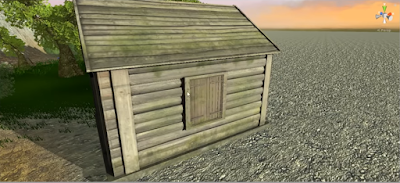

Hey pawel,
ReplyDeleteI really like the fact that you are getting on well with your unity tutorial because I know that it is very hard and I know that it is very hard to keep up with the tutorial due to some of its outdated features in the video but I can see you are doing well and I hope that you continue to succeed. I hope you enjoyed my comment.
David