Unity Tutorial 05
The first thing we created is more UI objects. The first one was text that shows what button we need to hit. We can move what the looks like (fonts, alignments, colour, etc), and where it is on the screen. We also added a subtitle to say what the hotkey does, in this case, it picks up a gem.
Another thing we made was a custom crosshair, and then added it to the UI.
Then we added a script to pick up the gem and play a sound when we do so.
The second video talks about animation. We also added more objects (like the fence) into the game 3D environment, and made it solid. Another thing we did was we gave the player a weapon and created a simple attack animation.
In the last video we learned about layering which fixed the issue of the axe going underground when the player looked down and we also added a script to play a "whoosh" sound whenever the axe was swung. There was several different ways to do it, each slightly different in code and in function. Then we added a delay so you have to wait until the end of the animation before you can swing the axe again
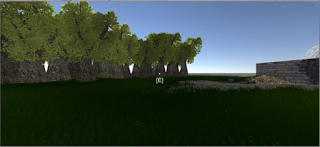



Comments
Post a Comment