Unity Tutorial 03
Heyo people, I'm back to do some Unity3D.
Let's make something basic, like a clock. Firstly, we need to create a cylinder and make it wide and narrow. This is the face of the clock. We then place down 12 cuboids to serve as hour indicators. Spread them every 30 degrees and you're done. Lastly we create three more cuboids to be used as hour, minute and second hands.
Let's make something basic, like a clock. Firstly, we need to create a cylinder and make it wide and narrow. This is the face of the clock. We then place down 12 cuboids to serve as hour indicators. Spread them every 30 degrees and you're done. Lastly we create three more cuboids to be used as hour, minute and second hands.
The red one is the second hand and the two shorter ones are for minutes and hours
Next, it's time to make it work! Using Microsoft Visual Studio, we create a C# script. We were shown many different ways to do it. In short, we told the second hand to make a full 360 degree rotation, around a point (XYZ) in sixty seconds. Same with the minute and hour hands. We were also shown how to make the second hand "tick" every second and also how to make the hand glide smoothly over its course.
Here's a functioning clock.
I think it's pretty cool!
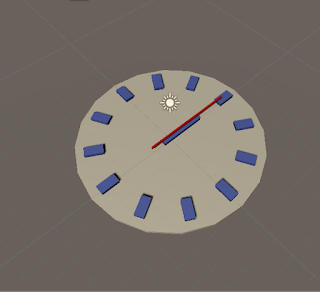


Hey Pawel,
ReplyDeleteI am very impressed that you were able to make the clock with such ease because I will admit that I found it kind of hard because it was all written and I was struggling at first because I had to assume and use my own brain to figure out what they instructions meant. Good job and I hope keep up the great work.
~~David